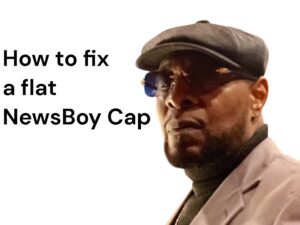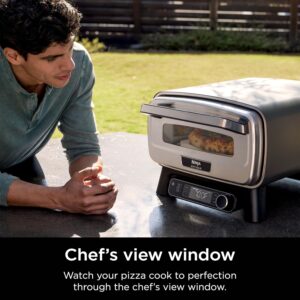How Does Office Ergonomics Impact Lower Back Health?
Have you ever wondered how the way you set up your office workstation can affect your lower back health? In this article, we will explore the impact of office ergonomics on your back, focusing on how your posture, chair, desk, and other factors can either alleviate or worsen lower back pain. Whether you’re working from home or in a traditional office setting, understanding the importance of proper ergonomics can make a significant difference in maintaining a healthy spine and reducing discomfort. So, let’s dive in and discover the ins and outs of office ergonomics and its impact on your lower back health.
Effects of Poor Ergonomics on Lower Back Health
The way you sit and the overall ergonomics of your office setup can have a significant impact on the health of your lower back. Poor ergonomics can lead to various issues, including muscle imbalances, spinal alignment problems, increased pressure on spinal discs, and reduced blood flow and oxygen supply to the lower back. It is essential to understand these effects to take appropriate measures and avoid potential health problems.
Sitting and Lower Back Pain
One of the most common issues related to poor ergonomics is lower back pain. When you sit for long periods without proper support and posture, it can strain the muscles and ligaments in the lower back. This strain can lead to discomfort and pain, making it challenging to focus on your work and negatively affecting your productivity.
Muscle Imbalances
Poor ergonomics can also lead to muscle imbalances in the lower back. When your workspace setup does not provide adequate support to your back, certain muscles may become overused, while others may weaken. This imbalance can result in additional strain on the lower back muscles, leading to pain and discomfort.
Spinal Alignment Issues
Another significant effect of poor office ergonomics is spinal alignment problems. When your chair, desk, or monitor are improperly positioned, it can cause your spine to be misaligned. This misalignment can put unnecessary stress on the spinal discs, joints, and muscles in the lower back, leading to pain and stiffness.
Increased Pressure on Spinal Discs
Improper ergonomics can increase the pressure on the spinal discs in your lower back. When your chair does not provide adequate lumbar support or when you have poor posture, it can result in excessive pressure on the discs. Over time, this increased pressure can lead to disc degeneration, herniation, and even nerve impingement, causing severe lower back pain.
Reduced Blood Flow and Oxygen Supply to the Lower Back
Sitting in a poorly designed office setup for extended periods can affect blood flow and oxygen supply to your lower back. When you sit with poor posture or without enough movement, it can compress blood vessels and restrict the flow of blood and oxygen to the muscles and tissues in the lower back. This reduced circulation can result in muscle fatigue, stiffness, and decreased overall well-being.
Importance of Proper Ergonomics in the Office
Understanding the importance of proper ergonomics in the office is crucial for maintaining lower back health and overall well-being. By prioritizing ergonomics, you can prevent lower back pain, improve posture, increase productivity, enhance comfort, and reduce the risk of developing chronic conditions.
Prevention of Lower Back Pain
Implementing proper ergonomics in your office setup can significantly contribute to the prevention of lower back pain. By ensuring that your workspace is ergonomically designed, you can minimize strain on your lower back muscles, ligaments, and discs. This, in turn, reduces the likelihood of experiencing discomfort and pain in the lower back.
Improved Posture
Proper ergonomics encourages and supports good posture, which is essential for your overall spinal health. When you maintain proper alignment of your spine during work, it reduces the pressure on your lower back and distributes the load more evenly. This can help alleviate tension and strain on the lower back muscles and promote a healthier back posture.
Increased Productivity
An ergonomically designed office setup can have a significant impact on your productivity. When you are comfortable, supported, and free from distracting pain, you can focus more effectively on your work. By reducing discomfort and fatigue, proper ergonomics can help you maintain your energy levels throughout the day, leading to improved productivity and efficiency.
Enhanced Comfort and Well-being
Prioritizing proper ergonomics in your workspace can greatly enhance your comfort and overall well-being. By reducing physical strain and promoting proper alignment, your body can experience less fatigue and discomfort. This not only positively impacts your work performance but also contributes to a better quality of life, both at work and outside of it.
Lower Risk of Chronic Conditions
Poor ergonomics in the office can potentially increase the risk of developing chronic conditions such as chronic back pain, herniated discs, and musculoskeletal disorders. By implementing proper ergonomics, you can minimize the strain on your lower back and decrease the likelihood of developing these long-term health issues. Investing in ergonomic measures is an investment in your long-term health.

This image is property of pixabay.com.
Key Factors in Office Ergonomics
To ensure optimal lower back health, there are several key factors to consider when it comes to office ergonomics. These factors include desk and chair height, proper chair support, optimal monitor placement, comfortable keyboard and mouse positioning, effective use of footrests, appropriate lighting, and an organized desk and workstation.
Desk and Chair Height
The height of your desk and chair is critical in maintaining proper ergonomics. Your desk should be at a height that allows your elbows to be at a 90-degree angle when typing, and your chair should be adjusted to match the height of your desk. This ensures that you can maintain proper posture and avoid straining your lower back.
Proper Chair Support
A chair that provides adequate lumbar support is essential for maintaining lower back health. Look for chairs that have adjustable lumbar support or choose one with built-in lumbar support. Proper lumbar support helps maintain the natural curve of your lower back and reduces the risk of developing muscle imbalances and spinal alignment issues.
Optimal Monitor Placement
Positioning your monitor at the correct height and distance is crucial for preventing strain on your eyes and neck. The top of your monitor should be at eye level, with the screen approximately an arm’s length away from you. This positioning ensures that you can maintain a natural gaze and avoid bending your neck forward or tilting your head up.
Comfortable Keyboard and Mouse Positioning
The position of your keyboard and mouse can significantly impact your comfort and lower back health. Make sure your keyboard is placed directly in front of you, allowing your wrists to rest in a neutral position. Your mouse should also be positioned adjacent to your keyboard, and it should be at a height that allows your hand and wrist to rest comfortably while using it.
Effective Use of Footrests
Footrests are often overlooked in office ergonomics, but they can provide valuable support for your lower back and legs. If your feet do not reach the floor when sitting, using a footrest can help maintain proper posture and reduce strain on your lower back. A footrest should be adjustable, allowing you to find the optimal height that supports your feet comfortably.
Appropriate Lighting
Proper lighting in your workspace is essential for reducing eye strain and maintaining alertness. Ensure that your workspace is well-lit, but avoid excessive glare or shadows. Position your light sources to minimize reflections on your monitor and adjust the brightness to a level that is comfortable for your eyes. Natural lighting is also beneficial, so if possible, position your workstation near a window to take advantage of daylight.
Organized Desk and Workstation
Keeping your desk and workstation organized is crucial for maintaining an ergonomic environment. Arrange frequently used items within easy reach to minimize unnecessary stretching or twisting movements. Use cable management solutions to prevent tangled cords and create a clean and clutter-free workspace. Regularly assess your workstation setup and make adjustments as needed to maintain optimal ergonomics.
Adjusting Desk and Chair Height
Properly adjusting the height of your desk and chair is essential for maintaining good ergonomics and preventing lower back pain. Incorrect desk height or chair height can lead to poor posture, muscle strain, and discomfort. Take the time to ensure that your workspace is set up correctly to benefit your lower back health.
Importance of Correct Desk Height
The height of your desk plays a crucial role in maintaining proper ergonomics and supporting your lower back. If your desk is too high or too low, it can force you to adopt poor posture and strain your lower back muscles. Adjusting your desk to the correct height ensures that you can maintain a neutral spinal alignment and minimize unnecessary strain on your lower back.
Determining the Right Chair Height
Your chair height should complement the height of your desk. Adjusting your chair to the correct height is vital in maintaining proper ergonomics and supporting your lower back. When sitting in your chair, your feet should be flat on the floor, and your knees should be at a 90-degree angle. This position allows your lower back to maintain its natural curve and reduces the risk of lower back pain.
Adjustable Standing Desks
Standing desks have gained popularity due to their ergonomic benefits, including better lower back health. Adjustable standing desks allow you to switch between sitting and standing positions throughout the day, reducing the strain on your lower back caused by prolonged sitting. When using a standing desk, ensure that it is adjusted to the correct height to maintain proper alignment and support for your lower back.
Using Footrests to Modify Desk Height
If your desk height cannot be adjusted, or if you are using a standing desk and need additional support, using a footrest can modify the desk height for optimal ergonomics. A footrest raises your feet to the appropriate height, allowing you to maintain proper posture and supporting your lower back. Choose a footrest that is adjustable in height to find the most comfortable and supportive position for your feet and lower back.

Choosing the Right Chair for Lower Back Health
Selecting the right chair is crucial for maintaining lower back health and promoting good ergonomics in the office. A chair that provides proper lumbar support, has adjustable features, offers suitable seat dimensions, incorporates armrests, and is made from the right material can significantly impact your lower back well-being.
Lumbar Support
When choosing a chair for lower back health, look for one that provides adequate lumbar support. Lumbar support helps maintain the natural curve of your lower back and prevents strain on the muscles and discs. Adjustable lumbar support is especially beneficial as it allows you to customize the level of support based on your comfort and needs.
Adjustable Features
Having adjustable features in your office chair gives you more control over your seating position and promotes better ergonomics. Look for chairs with adjustable seat height, backrest angle, and armrest height. These features allow you to customize the chair to your body’s unique requirements, ensuring optimal support for your lower back.
Seat Depth and Width
The seat dimensions of your chair are essential considerations for lower back health. The seat should have enough depth to fully support your thighs without undue pressure on the back of your knees. Additionally, the width of the seat should allow you to sit comfortably without feeling constrained. Optimal seat dimensions promote proper alignment and reduce the risk of lower back strain.
Armrests and their Importance
Armrests are often overlooked when choosing an office chair, but they play a significant role in supporting your lower back. Armrests that are too high or too low can force your shoulders to hunch or strain, leading to additional stress on the lower back. Look for chairs with adjustable armrests that allow you to position them comfortably to support your arms and shoulders without impeding your lower back’s natural alignment.
Choosing the Right Chair Material
The material of your office chair can impact both comfort and breathability, contributing to lower back health. Opt for a chair with a breathable and cushioned upholstery material that allows air circulation to prevent excess heat and moisture build-up. Additionally, consider choosing a chair with a material that is easy to clean and maintain, ensuring its longevity and hygiene.
Optimizing Monitor Placement
Proper monitor placement is crucial for reducing strain on your eyes, neck, and lower back. By positioning your monitor correctly, you can maintain good posture and prevent discomfort and pain.
Eye-Level Positioning
Positioning your monitor at eye level is key to maintaining good ergonomics. The top of your monitor should be at or slightly below eye level when sitting upright. This positioning ensures that you can keep your head in a neutral position without excessive bending or tilting, reducing strain on your neck and lower back.
Distance from the Eyes
Maintaining the correct distance between your monitor and your eyes is essential to prevent eye strain and promote proper ergonomics. Keep the monitor approximately an arm’s length away from you to ensure a comfortable viewing distance. Adjust the font size and screen resolution as needed to ensure clear visibility without straining your eyes or leaning forward.
Avoiding Glare and Reflection
Glare and reflections on your monitor can cause eye strain and make it difficult to focus on your work. Position your monitor to avoid direct sunlight or bright light sources that can create glare on the screen. Additionally, adjust the angle of your monitor and use an anti-glare screen to reduce reflections and improve visibility and comfort.
Dual Monitor Setup Considerations
If you use a dual monitor setup, it is essential to consider the ergonomics of both monitors. Position the monitors side by side at a similar height to maintain a balanced viewing experience. Avoid placing one monitor significantly higher or lower than the other, as this can cause strain on your neck and lower back when constantly shifting your gaze between the two screens.

Proper Keyboard and Mouse Positioning
The positioning of your keyboard and mouse significantly impacts your wrist, arm, and lower back health. Ensuring that these input devices are positioned correctly is essential for maintaining good ergonomics and reducing the risk of repetitive strain injuries.
Elbow and Wrist Alignment
To prevent strain and discomfort in your lower back, it is crucial to maintain proper alignment of your elbows and wrists when using the keyboard and mouse. Your elbows should be bent at a 90-degree angle, allowing your forearms to be parallel to the floor. This position reduces tension and stress on your wrists and lower back, promoting better ergonomics.
Keyboard Angle and Position
Positioning your keyboard correctly can significantly improve ergonomics and prevent lower back strain. The keyboard should be centered in front of you, allowing your wrists to be in a neutral position. Consider using a keyboard tilt tray or a wrist rest to maintain a slight downward slope from your forearm to your fingers. This positioning promotes good alignment and reduces the risk of developing wrist and lower back injuries.
Mouse Positioning and Usage
The positioning and usage of your mouse can also impact your lower back health. Place your mouse adjacent to your keyboard, at the same height and distance. This allows for a seamless transition between keyboard and mouse activities, reducing strain on your arms and lower back. Avoid gripping the mouse too tightly or making excessive repetitive motions that can strain your muscles and contribute to lower back discomfort.
Utilizing Footrests for Ergonomic Advantage
Footrests may seem insignificant, but they can offer valuable support and contribute to better ergonomics, including lower back health. By utilizing a footrest, you can improve circulation, reduce strain on your lower back, and enhance overall comfort during extended periods of sitting.
Importance of Foot Support
Maintaining proper foot support is essential for promoting good ergonomics. When your feet are not adequately supported, it can lead to poor posture, increased pressure on your lower back, and decreased overall comfort. A footrest can help alleviate these issues by providing a stable surface for your feet, allowing you to maintain proper alignment and reducing the strain on your lower back.
Choosing the Right Footrest
When selecting a footrest, consider factors such as adjustability and comfort. Look for a footrest that allows you to adjust the height to your preference, ensuring that your feet are well-supported without causing any discomfort. Additionally, choose a footrest with a non-slip surface to prevent your feet from sliding while in use.
Positioning and Adjusting Footrests
Positioning your footrest correctly is crucial for achieving maximum ergonomics benefits. Place the footrest directly under your desk, allowing your feet to rest comfortably on it without any strain or pressure on your lower back. Adjust the height of the footrest to find the most comfortable position for your feet and legs, ensuring optimal support for your lower back during prolonged sitting.

Creating a Well-Lit Work Environment
Proper lighting in your workspace is essential for maintaining good ergonomics and supporting lower back health. By ensuring adequate lighting levels, minimizing glare and shadows, and considering the positioning of light sources, you can create a comfortable and visually supportive work environment.
Proper Lighting Levels
Insufficient lighting or excessive brightness can strain your eyes and make it challenging to focus on your work. Ensure that your workspace is well-illuminated with suitable lighting levels, allowing you to see clearly without straining your eyes. Consider using a combination of ambient lighting, task lighting, and natural lighting to achieve optimal lighting levels for your needs.
Avoiding Glare and Shadows
Glare and shadows can cause visual discomfort and make it difficult to read or view your computer screen. Position your desk and monitor to avoid direct light sources that can create glare. Use curtains or blinds to control natural light, and consider using window films or anti-glare filters on your monitor to minimize reflections. Additionally, ensure that your workspace is evenly illuminated to avoid shadows that can strain your eyes and posture.
Positioning of Light Sources
The positioning of light sources in your workspace can affect your visual comfort and overall ergonomics. Place your primary light source, such as a desk lamp or ceiling light, in a position that provides uniform lighting across your workspace. Avoid placing lighting fixtures directly above or behind your monitor, as it can create glare and strain your eyes. Experiment with different light positions to find the most comfortable and visually supportive arrangement for your lower back health.
Natural Lighting Benefits
Whenever possible, take advantage of natural lighting in your workspace. Natural light provides numerous benefits, including increased productivity, mood enhancement, and reduced eye strain. Position your workstation near a window to allow natural light to illuminate your workspace. However, be mindful of potential glare and adjust the position of your monitor and workspace accordingly for optimal ergonomics.
Organizing Desk and Workstation
Maintaining an organized desk and workstation is key to supporting good ergonomics and promoting lower back health. By arranging frequently used items strategically, reducing clutter, and incorporating regular posture variation, you can create a more comfortable and efficient workspace.
Ergonomic Mouse and Keyboard Placement
Place your mouse and keyboard within easy reach to minimize unnecessary stretching or strain on your arms, shoulders, and lower back. Position them on your desk so that you can comfortably rest your wrists and forearms while using them. Avoid placing items that are frequently used, such as notepads or coffee cups, between your keyboard and mouse to promote a more seamless and ergonomic workflow.
Reducing Clutter
Clutter on your desk can contribute to a disorganized and stressful work environment. Minimize unnecessary items on your desk to create a clean and clutter-free space. Eliminate items that you do not use frequently and find proper storage solutions for essential items. By reducing clutter, you can create a more visually appealing and productive workspace, and reduce the likelihood of unnecessary strain on your lower back caused by reaching for items or leaning over clutter.
Arranging Frequently Used Items
Arrange frequently used items within easy reach to minimize strain on your lower back and avoid unnecessary movement. Keep items such as pens, notebooks, and reference materials in a designated space that is easily accessible. Position these items based on your dominant hand to reduce the need for repeated reaching or stretching, promoting better ergonomics and maintaining lower back comfort.
Importance of Regular Posture Variation
Sitting in the same position for prolonged periods can lead to stiffness, discomfort, and increased strain on your lower back. Incorporating regular posture variation throughout the day is essential for promoting lower back health. Take short breaks to stand up, stretch, or perform simple exercises to relieve tension and improve circulation. Set a reminder to change your seated posture every 30 minutes to promote muscle balance and reduce the risk of lower back pain.
By understanding the effects of poor ergonomics on lower back health and the importance of proper office ergonomics, you can make informed decisions and actively take steps to prioritize your well-being. Implementing key factors in office ergonomics, such as adjusting desk and chair height, choosing the right chair, optimizing monitor placement, positioning your keyboard and mouse correctly, utilizing footrests, creating a well-lit work environment, and organizing your desk and workstation, can significantly contribute to maintaining a healthy lower back and overall comfort in the office. Remember to regularly assess and make adjustments to your office setup to ensure ongoing support for your lower back health. By prioritizing proper ergonomics, you can work more comfortably, improve productivity, and reduce the risk of chronic conditions associated with poor posture and prolonged sitting.